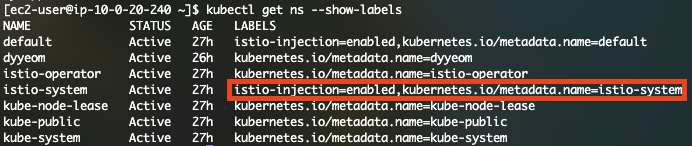- 서비스 메시란?
- 애플리케이션에의 서비스 간 모든 통신을 처리하는 소프트웨어 계층
- 컨테이너화된 마이크로서비스로 구성
- 서비스 간 연결을 관리하기 위해 모니터링, 로깅, 추적, 트래픽 제어와 같은 새로운 기능을 제공
- 서비스 메시의 이점
- 서비스 검색
- 자동화된 서비스 검색을 제공하여 서비스 엔드포인트 관리의 운영 부하를 줄임
- 로드 밸런싱
- 라운드 로빈, 최소 연결 또는 가중치 로드 밸런싱과 같은 다양한 알고리즘을 사용하여 요청을 여러 서비스 인스턴스에 지능적으로 분산
- 리소스 활용도를 높이고 고가용성 및 확장성 보장
- 성능 최적화 및 네트워크 통신 병목 현상 방지
- 트래픽 관리
- 요청 라우팅 및 트래픽 동작을 세밀하게 제어할 수 있는 고급 트래픽 관리 기능을 제공
- 트래픽 분할
- 들어오는 트래픽을 서로 다른 서비스 버전 또는 구성 간에 분할할 수 있음
- 일부 트래픽을 업데이트된 버전에 전달하므로 변경 사항을 제어하고 점진적으로 적용 가능
- 원활한 전환이 가능, 변경으로 인한 영향을 최소화할 수 있음
- 미러링 요청
- 기본 요청 흐름에 영향을 주지 않으면서 분석을 위해 테스트 또는 모니터링 서비스에 트래픽을 복제할 수 있음
- 카나리 배포
- 대부분의 사용자가 기존의 안정적인 버전을 계속 사용하면서 일부 사용자 또는 트래픽을 새 서비스 버전에 전달할 수 있음
- 보안
- 상호 TLS 암호화, 인증 및 권한 부여와 같은 보안 통신 기능을 제공
- 모니터링
- 포괄적인 모니터링 및 관찰성 기능을 제공하여 서비스의 상태, 성능 및 행동에 대한 인사이트를 도출할 수 있음
istio 환경 구성
curl -L https://istio.io/downloadIstio | sh -
cd istio-x.xx.x
export PATH=$PWD/bin:$PATH
istioctl install
kubectl get deployment -n istio-system

- Istio manifest.yaml 파일 뽑는 명령어
istioctl manifest generate > 1.yaml
istioctl manifest generate -f samples/operator/pilot-k8s.yaml > 2.yaml
istioctl manifest diff 1.yaml 2.yaml
Differences in manifests are:
Object Deployment:istio-system:istiod has diffs:
spec:
template:
spec:
containers:
'[#0]':
resources:
requests:
cpu: 500m -> 1000m
memory: 2048Mi -> 4096Mi
Object HorizontalPodAutoscaler:istio-system:istiod has diffs:
spec:
maxReplicas: 5 -> 10
minReplicas: 1 -> 2
istio operator 환경 구성
- Istio operator 란
- Istio 설정을 파일로 관리하는 기능을 제공
- Istio operator 설치
istioctl operator init
kubectl logs -f [Istio-operator name] -n istio-operator
- Istio demo profile 코드로 설치
vi demo-istio-operator.yaml
apiVersion: install.istio.io/v1alpha1
kind: IstioOperator
metadata:
namespace: istio-system
name: example-istiocontrolplane
spec:
profile: demo
kubectl apply -f demo-istio-operator.yaml

kubectl get pod istio-ingressgateway-9fc98cc99-ptlq6 -n istio-system -o yaml
yaml 파일을 통해 리소스 할당량 확인
requests:
cpu: 10m
memory: 40Mi
- Istio-ingressgateway 리소스 할당량 변경
vi demo-isto-operator.yaml
components 추가
apiVersion: install.istio.io/v1alpha1
kind: IstioOperator
metadata:
namespace: istio-system
name: example-istiocontrolplane
spec:
profile: demo
components:
ingressGateways:
- name: istio-ingressgateway
enabled: true
k8s:
resources:
#limits:
#cpu: 3000m
#memory: 1Gib
requests:
cpu: 50m
memory: 400Mi
kubectl apply -f demo-isto-operator.yaml
cpu: 10m -> 50m
memory: 40Mi -> 400Mi
사이드카 환경 구성
- 사이드카란?
- 프록시 서버 ( 논리적으로 각 서비스 옆에 있기 때문에 사이드카라고 부름 )
- 매뉴얼하게 deployment가 정의된 서비스에 사이드카 배포
istioctl kube-inject -f deployment.yaml | kubectl apply -f -

- 자동으로 namespace label에 inject 적용
kubectl label namespace [namespace] istio-injection=enabled
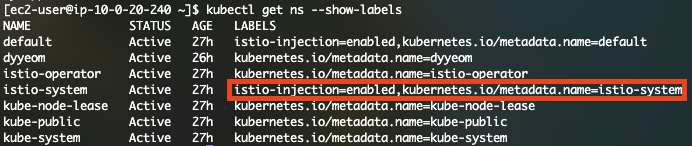
- 자동으로 namespace label에 inject 적용된 곳에서 pod 배포시 적용 안되게 하는 방법
pod의 annotation에서 수정
apiVersion: apps/v1
kind: Deployment
metadata:
name: nginx
namespace: istio-test
labels:
app: nginx
spec:
replicas: 2
selector:
matchLabels:
app: nginx
template:
metadata:
labels:
app: nginx
sidecar.istio.io/inject: "false" -> 추가
spec:
containers:
- name: nginx
image: nginx:1.14.2
ports:
- containerPort: 80